99designs connects businesses and individuals with custom design solutions through design contests, offering access to a global community of talented graphic designers. If you’re new to the platform, it’s important to understand how it works, the available design categories, and what to expect from the design process.
99designs contests at a glance
99designs contests provide a convenient and efficient way to acquire a logo and other brand assets for your business. You can easily lay out your vision in a brief and get plenty of design options to choose from without having to make a long-term commitment or hire anyone.
Is 99designs safe and reputable?
Yes, using 99designs for a custom design is completely safe. It’s a risk-free platform where all your payments are secure. Plus, it offers a 100 percent money-back guarantee.
The company has over 37,000 customer reviews and testimonials on its website, with an average rating of 4.8. 99designs also has over 1,000 reviews on Trustpilot.
Who are 99designs contests for?
99designs contests are a great way to get high-quality custom designs, making them a great choice for a variety of businesses and individuals.
- Startups and entrepreneurs
- Businesses without their own design team
- People with personal projects
- 99designs is primarily used to run logo contests, but it’s suitable for all types of designs. Basically, you can get everything from branding and website design to packaging and other marketing materials.
What to Expect from 99designs Contests
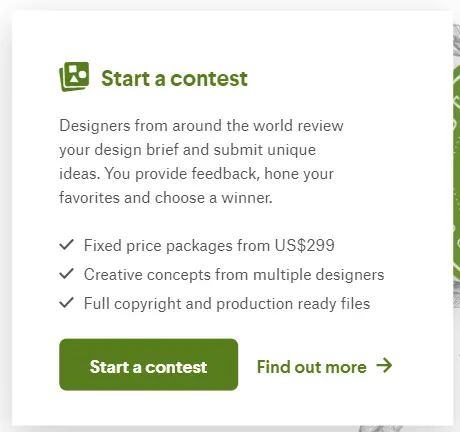
You get a lot of different designs
What I like most about 99designs contests is that you get so many different ideas and styles.
After you submit your design brief, you get different design concepts from designers all over the world. This means you can choose the best design that matches your vision (or sometimes doesn’t). Make sure you choose a few designs that you like the most and keep perfecting them by giving them feedback.
You need to give feedback (and sometimes request changes)
When you receive design concepts from designers, it’s important to give detailed feedback so they understand your needs and preferences. Your feedback helps graphic designers improve their work and give you the best design possible.
You may need to request changes to get the design exactly the way you want it, so be specific and give clear feedback on what you like and don’t like about each design.
Successful designers on 99designs are open to feedback and reviews and can receive ongoing work from satisfied clients.
It can be expensive
Although 99designs contests are an affordable way to get a custom design, the costs can add up quickly.
Clients can opt for add-ons like fast delivery or bring in top designers for an additional fee.
Minor revisions are usually free, but if you ask designers for a lot of corrections, the costs can increase.
99designs Contest Pricing
Pricing for the most popular type of contest (logo design) ranges from $299 to $1,299. There are four pricing options for the contests, so the price varies depending on the package you choose.
| Package | Bronze | Silver | Gold | Platinum |
|---|---|---|---|---|
| Price | $299 | $499 | $899 | $1,299 |
| What you get | Basic package, any designer can enter | Attracts more designers, extra designs to choose from | Higher quality graphic designers, lots of designs to choose from | Premium quality designs, priority support, extra help |
Basically, you can get a decent logo with the cheapest plan. However, if you want exclusive designs with top quality and a wide selection, you can go for more expensive plans.
You can start a banner design contest for just $49, while a website design contest starts at $599. So it all depends on what kind of custom design you need.
There are plenty of competitive upgrades you can get. Here’s how much they cost:
| Upgrade | Price | What you get |
|---|---|---|
| Guaranteed contest | Free | Receive about 50% more designs but won’t be able to request refund |
| Private contest | $59 | Keeps your contest out of public |
| Blind contest | Free | Designers aren’t able to see each others entries: for this option you need to have already run at least one contest |
| Invitation-only contest | Free | Control who can enter the contest |
| Fast-tracked contest | $39–$79 | Option to speed up contest to 1, 2 or 3 days |
| Feature | $79 | Contest appears at the top position, attracting more attention |
| Highlight | $19 | Makes contest stand out |
| Blog | $19 | Includes in the blog |
| Power Pack | $99 | All three upgrades above (Feature + Highlight + Blog) |
Who Shouldn’t Use 99designs Services?
99designs logos start at $299, so deciding whether it’s worth the investment depends on your overall budget. 99designs is a great option if you don’t want to hire an expensive graphic designer but need a logo.
However, a logo shouldn’t be the most expensive thing you pay for when starting a new business. If that’s the case, consider designing a logo yourself, such as with Canva, or using an online logo maker.
How do I get started?
You can start a 99designs contest in a few simple steps:
1. Go to 99designs.com
Visit the official 99designs.com homepage in your browser and click the “Get Started” button next to the search bar.
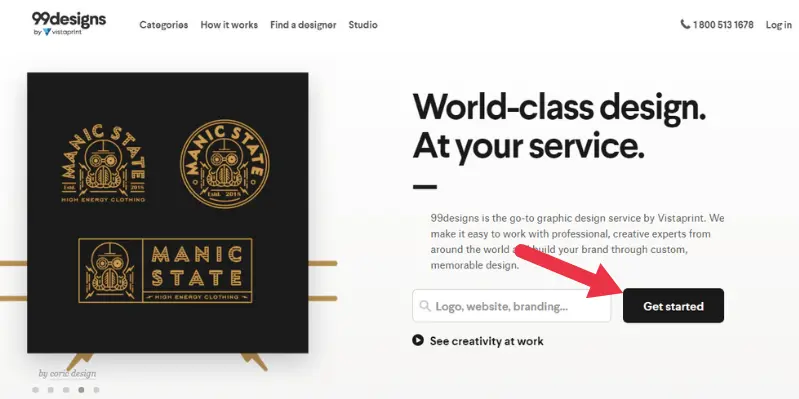
Browse different design categories including logos, websites, apps, merchandise, etc. Each design category has a subcategory with different packages to choose from.
2. Select a Package
99designs offers four different design packages including Bronze, Silver, Gold, and Platinum.
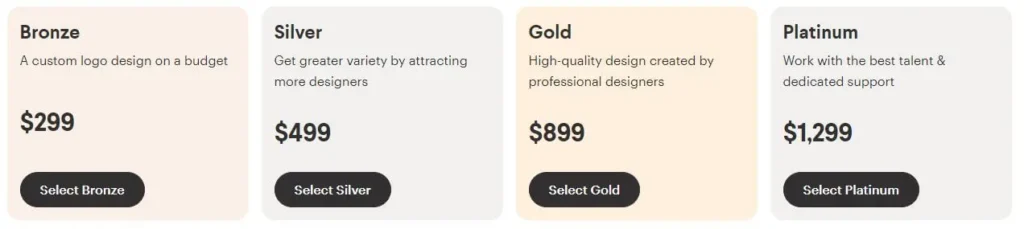
The more expensive the package, the more (and higher quality) designs you get. Consider which package works best for you and move on to the next step.
3. Create a brief
When you click “Start contest,” 99designs will ask you for the details of your design request to turn it into a contest.
The platform will walk you through each step of the brief. It includes:
- Select samples of the designs you like
- Describe your brand style
- Choose preferred colors
- Fill in more information about your brand and provide your details
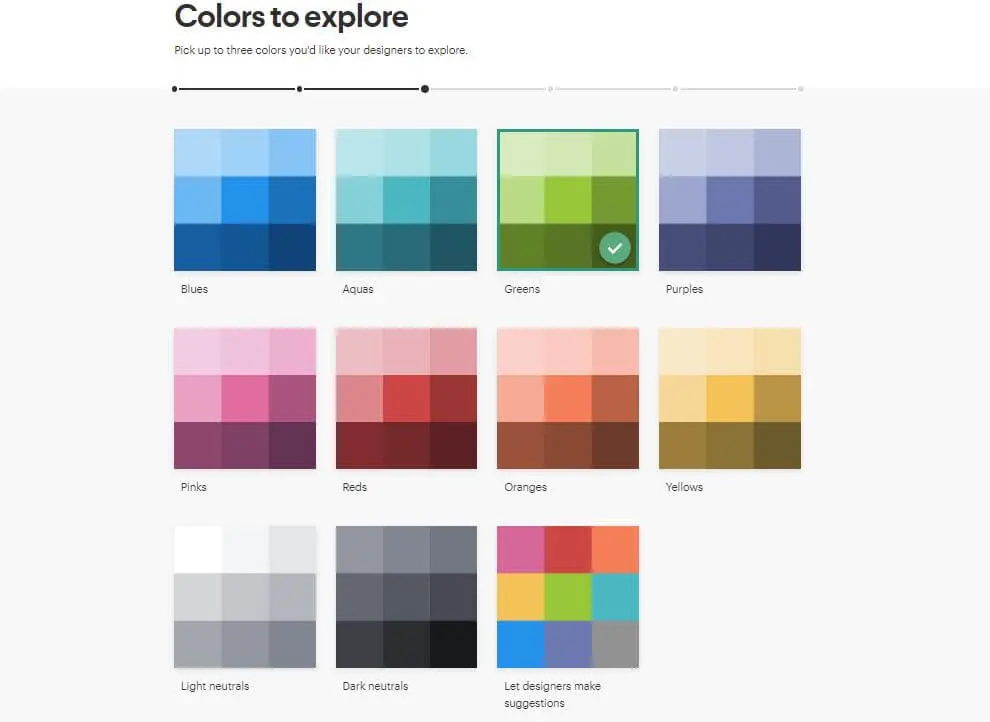
You also have the option to choose the type and duration of the contest based on your needs.
4. Complete the process by logging in and starting the contest.
Once you’re done creating your account, enter your payment information and your contest will be published on 99designs.
After a while (it may take a few days), you will receive your personalized designs.
Ownership and Usage Rights
The question clients and even graphic designers often ask is: Who owns the designs?
At 99designs, ownership rests with the graphic designer until the design delivery phase, when the designer transfers usage rights to the client. After payment, the client who started the contest or project officially becomes the owner of the winning design.
If you have questions or concerns about ownership of a potential design, be sure to read the 99designs Terms and Conditions for the project or contest you want to launch.


