
Adobe Lightroom is one of the most popular photo editing applications among photographers. In this article, we’ll take a closer look at Adobe Lightroom pricing for 2024 and give you a clear breakdown of subscription costs and what each plan offers.
However, Adobe Photoshop remains the number one software for photo and graphics editing and continues to improve with every update.
In this article we will explain step by step which plan you should choose, how to use the free trial and the difference between different Lightroom packages and individual plans.
We’ll break down each subscription plan into one so you’ll know exactly which plan is best for you by the end of this article.
What Is the Cost of Adobe Lightroom?
Adobe Lightroom costs $119.88 when prepaid annually or $9.99 per month. You can also try Lightroom with a 7-day free trial and add extra cloud storage to your plan, starting at $9.99 for 1TB.
Refer to the table below for a detailed breakdown of the costs for each Adobe plan that includes Lightroom.
| Plan | Price Per Month | What’s Included |
| Lightroom (1TB Storage) | $9.99 | Lightroom |
| Photography (20GB Storage) | $9.99 | Lightroom Lightroom Classic Photoshop Photoshop Express |
| Photography (1TB Storage) | $19.99 | Lightroom Lightroom Classic Photoshop Photoshop Expres |
| Creative Cloud (100GB Storage) | $54.99 | Lightroom Lightroom Classic Photoshop Illustrator InDesign 20+ More Apps |
| Creative Cloud for Students and Teachers (100GB Storage) | $19.99 (63% discount) for the first year, then $29.99 | Lightroom Lightroom Classic Photoshop Illustrator InDesign 20+ More Apps |
| Business (1TB Storage) | $35.99 | Lightroom (single app) |
| Schools and Universities (100 GB Storage) | $14.99 | Lightroom (single app) |
Does Lightroom offer a lifetime license?
Unfortunately, Lightroom does not offer lifetime versions. The only way to get Lightroom is to pay for a subscription. Plans start at $9.99 per month.
Some people think that Lightroom is free to use. You can read our article where we explain if Lightroom is free, a question that many people ask.
Adobe Lightroom, like many other software products, relies on a subscription-based pricing model rather than a one-time purchase.
While it may be frustrating for some users to prefer to purchase the software outright, this approach allows Adobe to provide users with consistent updates and support, more flexibility, cloud-based storage, and revenue stability.
Lightroom vs. Lightroom Classic
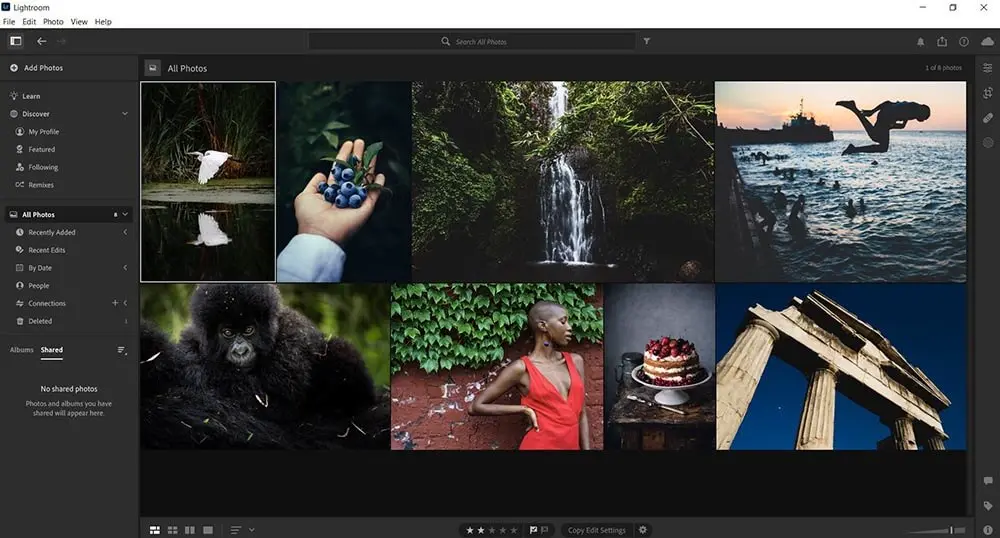
Adobe Lightroom is a popular photo editing and organization software used by both amateur and professional photographers.
Lightroom has evolved over the years and there are now two versions available: Lightroom and Lightroom Classic.
| Lightroom | Lightroom Classic | |
| File Storage | Cloud | Local hard drive |
| Use on multiple devices (web, desktop, mobile) | Available | Not available |
| Best for | Beginners and advanced photographers | Expert photographers |
Lightroom Classic is the desktop-based version of Lightroom, offering a comprehensive set of features for advanced editing and organization.
Lightroom, on the other hand, is a cloud-based version with a streamlined interface and simplified editing tools. It allows users to edit photos across multiple devices desktop, mobile, and web with seamless synchronization across platforms.
Quick note: When you purchase the Photography (20GB) plan, you get both Lightroom and Lightroom Classic for just $9.99 per month.
Get Lightroom Classic & Lightroom From Adobe >>
What Is Cloud Storage?
Cloud storage allows you to store and access digital image files on remote servers over the Internet. As a photographer, you can safely upload, organize and protect your photos.
This is particularly beneficial for Photoshop or Lightroom users as it allows for seamless synchronization and collaboration between multiple devices, making it easy to share images with clients or colleagues.
Cancellation Policy
If you have an annual subscription to Lightroom, you are typically locked into a one-year contract.
If you cancel your subscription before the end of the annual term, you may be charged an early termination fee equal to 50% of the remaining contract amount. For those who have paid annually in advance, the amount is non-refundable.
Adobe allows you to request a refund within 14 days of your initial purchase.
Additional Storage Costs
An important aspect to consider when purchasing Lightroom is storage space, as the software relies on cloud storage to securely store your photos and projects and access them from multiple devices. With cloud storage you don’t have to rely on your hard drive. You don’t have to worry about your computer crashing and losing image files.
- For example, the Photography plan includes an initial storage allocation of just 20GB of cloud storage. It may be sufficient for some, but if you’re editing large amounts of photos, you may need more storage space.
- Upgrading the photography plan to 1TB of storage costs $19.99 per month. If you find that 20 GB of storage isn’t enough for your needs, Adobe offers the option to add 1 terabyte (1 TB) of cloud storage to your photography plan for $19.99 per month.
Additional storage expansions are $9.99 for 1TB. For professional or enthusiast photographers with even larger storage needs, Adobe Lightroom offers the flexibility to increase your total storage up to 2TB, 5TB, or 10TB.
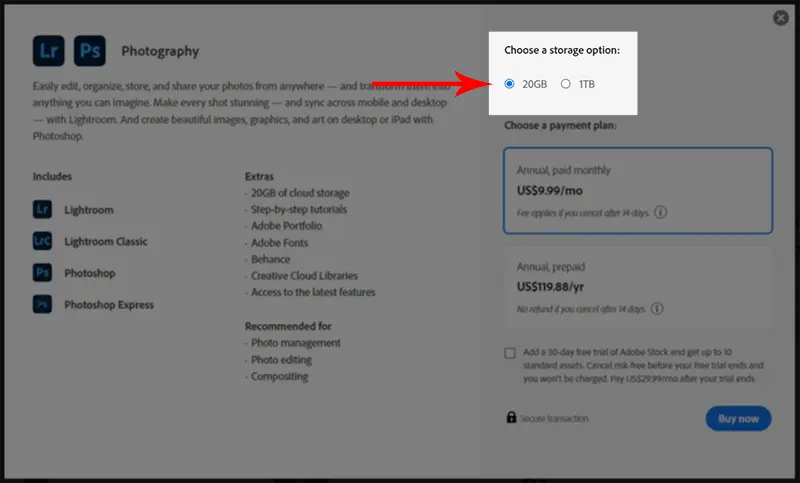
Is Adobe Lightroom Worth the Investment?
Adobe Lightroom’s pricing is justified as it offers many features and capabilities for all types of photographers for just $9.99 per month.
Some of the features you get with Lightroom include cloud storage, organizing and quickly adjusting your photos, or applying presets. With a few clicks, you can import Lightroom presets created by others or create your own and style them the way you want or mimic the look of your favorite photographers.
For this reason, Lightroom is worthwhile for anyone who wants to improve their photos.
I personally have been using Lightroom for many years and it has really helped me consistently make money as a photographer.
Remember that Lightroom offers a 7-day free trial if you want to try out all its features.
Adobe Lightroom Pricing for 2024 vs. Competitors
For all its freedom of customization, Lightroom may not be for everyone. Maybe it’s too expensive for you. Or it doesn’t have the features you want. That’s why I’ve put together a list of alternatives to Lightroom and their prices.
| Lightroom Competitors | Starting Price |
| Luminar Neo | $8.25/mo |
| ON1 Photo Raw | $7.99/mo |
| Capture One | $18.25/mo |
| DxO PhotoLab | $219 one-time payment |
To help you determine if Adobe Lightroom is worth the investment, I’ve compared its pricing to that of its competitors, highlighting why it might be the better option for your photo editing needs.
If you’re unfamiliar with these alternatives, here’s a brief overview of each.
Luminar Neo
Luminar Neo is a powerful creative photo editor powered by artificial intelligence. It offers a range of innovative features such as advanced sky replacement, advanced masking capabilities and has extensions such as HDR Merge, Background Removal AI and others that offer advanced AI adjustments. It also offers a free trial if you decide to give it a try.
ON1 Photo Raw
ON1 Photo RAW is a robust photo editing software that provides a wide array of tools and features. It offers non-destructive editing, advanced masking capabilities, and AI-powered editing tools. Additionally, it emphasizes layer-based editing and includes a diverse selection of built-in effects and presets.
Capture One
Capture One provides advanced tools for color grading, tethered shooting, and precise image adjustments. It is popular among professional photographers and studios. Unlike Lightroom, Capture One is known for its highly customizable interface, robust color editing capabilities, and the ability to tether directly to supported cameras for real-time image editing.
DxO PhotoLab
DxO PhotoLab is a powerful photo editing software known for its advanced image processing and automated corrections. It features corrections based on lens and camera profiles, noise reduction, and local adjustments. Its intuitive interface and U Point technology for selective editing differentiate it from Lightroom. DxO PhotoLab places great emphasis on optimizing image quality and streamlining editing processes.
Which Adobe Lightroom Pricing Plan Is Right for You?
Of course, only you can know what’s best for you: your specific photo editing needs, your experience as a photographer, how much storage space you need, and whether you plan to edit on a desktop, web, or mobile app. .
However, I can help point you in the right direction. To help you choose the best option for your budget, here is my opinion on which plan is best for different types of users:
- If you are a photography enthusiast and don’t need Photoshop, “Lightroom (1TB)” should be enough for you.
- If you’re an experienced photographer in the field and want to use Photoshop for more difficult edits, but don’t need a lot of storage space because you want to use Lightroom Classic, try the Photography (20GB) plan.
- If you are an expert in this field and can edit numerous photos on multiple platforms, you should choose the Photography (1TB) plan.


