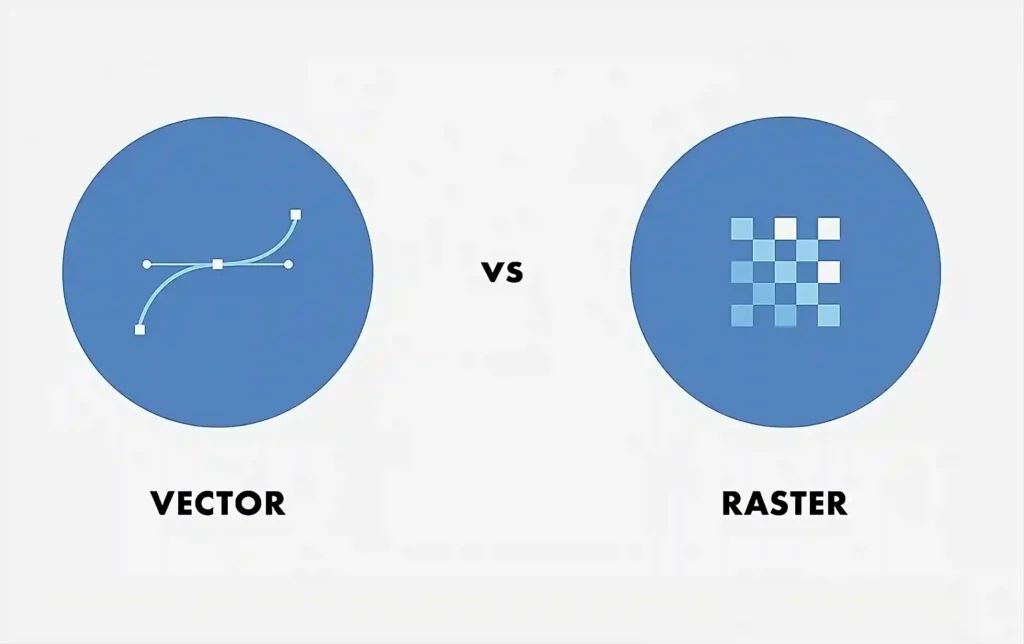
Vector logos are an essential part of modern design and branding. They offer numerous advantages over traditional raster-based images and provide unparalleled flexibility and versatility. To understand the concept of a vector logo, it is important to understand the basics of vector graphics.
However, to create vector logos you need to use special software.
In this article you will learn what a vector logo is and what advantages and disadvantages it brings. We’ll also go over vector logo formats and the software you should use to create these logos.
The Meaning of a Vector Logo
A vector logo is a type of logo image format that can be scaled continuously without losing the original quality. It uses a mathematical approach and is not pixel-based. The most common file formats for vector logos include AI, EPS, and SVG.
The logo is one of the most important brand assets. If you’re thinking about placing your logo on a billboard, using it in digital illustrations or complex graphics (and videos), you’ll definitely need a vector format.
What Are Vector Logo File Formats .ai .svg?
Here are some of the most frequently used vector file formats for logos:
AI (Adobe Illustrator)
The AI vector file format looks like this:
vector-example.ai
AI is the native file format of Adobe Illustrator, a leading vector design software.
AI files preserve all editable vector information, including shapes, paths, colors, and effects.
They offer extensive compatibility with Adobe’s creative suite and are the preferred format for professional designers working with Adobe software.
EPS (Encapsulated PostScript)
The EPS vector file format looks like this:
vector-example.eps
EPS is a versatile file format that is widely supported by various design applications. It contains raster and vector elements, making it suitable for combining text, images and graphics.
EPS files can be resized without loss of quality, ensuring the scalability of vector logos.
They are commonly used for printed materials such as business cards, brochures and signage.
SVG (Scalable Vector Graphics)
The SVG vector file format looks like this:
vector-example.svg
SVG is an XML-based vector graphics format supported by most web browsers. It is highly compatible and suitable for digital applications, including websites, mobile applications and interactive media.
SVG files are lightweight, allow for fast loading times, and have the advantage of being scalable and easily customizable using CSS (Cascading Style Sheets).
Less Commonly Used Vector Logo Formats
- PDF is a widely accepted file format that can contain vector and raster elements.
- DXF is a file format primarily used in Computer Aided Design (CAD) software.
- CDR is the proprietary file format used by CorelDRAW, a popular vector design software.
- EMF are vector file formats mainly used in Windows based applications. You can save both vector and raster data.
Benefits of Vector Logos
Here are seven key benefits of vector logos:
- Scalability with high resolution at the same time. This is probably the most obvious advantage of vector logos. If you are thinking of creating a sign with your company logo for your restaurant, you will definitely need a vector logo to make it possible.
- Constant quality in all sizes and formats. Unlike raster graphics, which can appear pixelated or blurry when enlarged, vector logos retain their sharpness and clarity at any scale. This consistency ensures that your company logo looks professional and visually appealing in different sizes and formats.
- Easy to customize and customize. With vector logos, adjustments and changes are easy. You can change colors, shapes, and other elements without affecting the quality or integrity of the logo. This flexibility allows companies to update their branding or adapt the logo to specific campaigns or target groups.
- Time and cost efficiency for reviews and changes. Vector logos streamline the review process, saving time and effort. Instead of creating the entire logo from scratch, you can quickly make changes to the existing vector file. This efficiency is particularly beneficial when companies need to rebrand or periodically update their visual identity.
- Versatility for physical printing. You can easily customize and resize vector logos for a variety of purposes, including printed materials, websites, posters, and promotional products. Vectors retain their quality and visual impact regardless of the size or medium in which they are used.
- Smooth curves and sharp lines. 76.2% of logos contain visual elements. Vector graphics ensure smooth, clean curves and sharp lines, resulting in polished, professional visuals.
- Small file sizes. Due to their small size, vector files are compact, allowing for fast transfer and reducing storage requirements.
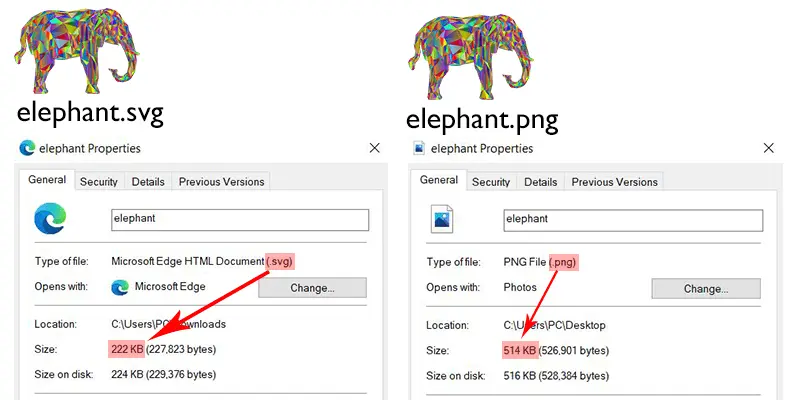
Differences Between Vector and Raster Logos
| Vector logo | Raster logo | |
| Pixels | No | Yes |
| Scalability and resolution | No quality and resolution loss | Loss of quality and resolution |
| File size | Small | Large |
| Key formats | AI, SVG, EPS | PNG, JPG, GIF |
| Software | Vector-based (Adobe Illustrator, CorelDRAW, Sketch, Inkscape, Vectr) | Raster-based (Adobe Photoshop, Canva, GIMP) |
| Best for | Graphics | Pictures and visuals |
| How to open | Software or rasterization required | Can be easily opened using almost any device and software |
Software for Creating Vector Logos
Since many logo artists and graphic designers use vector formats to create their work, different vector-based programs are required. Here are three popular ways you can create vector logos:
Adobe Illustrator
Adobe Illustrator is widely recognized as the industry standard for vector design and is preferred by many professional designers. It offers a comprehensive suite of tools for creating, editing, and manipulating vector-based artwork. Illustrator provides precise control over anchor points, paths, and shapes, enabling designers to craft intricate and detailed logo designs. Its extensive range of creative features, including gradients, effects, and typography tools, allows designers to fully realize their vision.
CorelDRAW
CorelDRAW is another popular option for vector logo design. It features a user-friendly interface combined with a comprehensive set of vector editing tools and capabilities. CorelDRAW offers a variety of effects, filters, and layout options, making it suitable for both beginners and experienced designers. Additionally, it includes powerful typography tools and supports multiple file formats, ensuring smooth integration with other design software.
Inkscape
Inkscape is a free and open-source vector graphics editor known for its accessibility and versatility. It offers a broad array of vector editing tools and features, enabling users to create and manipulate shapes, paths, and text. Although it may lack some of the advanced features found in commercial software, Inkscape remains a robust platform for crafting professional-quality vector logos.
How to Use Vector Logos Effectively
When working with vector logos, it’s crucial to consider their intended use to maximize their effectiveness. Here are some essential tips for utilizing vector logos effectively:
- Keep Your Original Vector Files: Always store the original vector files of your logo, such as AI, EPS, or SVG formats. These files facilitate easy editing, resizing, and exporting to different formats for any future modifications.
- Consider Background Contrast: When placing your vector logo on various backgrounds, ensure there is sufficient contrast for the logo to stand out. Use a dark-colored logo on light backgrounds and vice versa. Test the logo on different backgrounds to confirm it maintains its visibility and impact.
- Export in High Resolution: When exporting or using the logo in different applications, ensure you save or export high-resolution versions. This will keep the logo sharp and clear, whether in print or on high-resolution digital displays.
- Change File Formats When Sharing: Your friends or clients might not have the appropriate software to view vector files. For print materials, provide EPS files to ensure compatibility and high-quality output. For web or digital use, offer SVG files or optimized raster formats like PNG or JPEG.


